
Website search is an important feature to help your WordPress site visitors find relevant content within your website. Once you have started writing just a few articles, you will hopefully get more visitors for your website.
In present Improve the WordPress Search is well known for being unreliable. Your visitors will only want the best content, and it is also true if they are not interested in the topic or the search is not always accurate.
Most of users visit your website to find something specific, and not to spend time browsing around randomly.
Do you want to improve WordPress search for your website? WordPress has several search plugins that will help you improve the default search experience on your website.
In this article, given below are the best WordPress search plugins that will help you to improve WordPress search on your site.
Table of Contents
Best WordPress Search plugins for your website
Relevanssi:
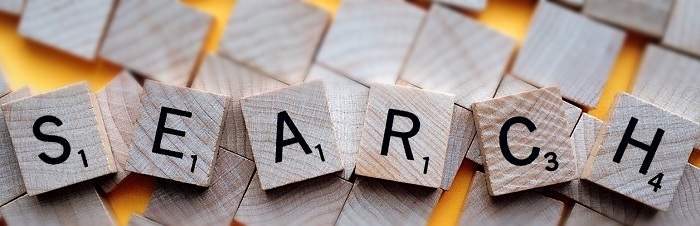
This Relevanssi is a free plugin that will replace your default WordPress search engine and make it quite good. It means, your visitors are going to use the same search field, but this time the search results are going to be more optimized. This plugin will sort your results according to its relevance, not the date.
This plugin comes with a few more interesting features like, it can also match partial words, it will also enable you to search for phrases or let you search for just one term as well.
Relevanssi can also search through tags, comments, categories and also custom posts. It will also enable you to search for phrases with quotes, like ‘search phrase’.
And one the features is that give similar search queries like Google style “did you mean?” suggestions based on successful user searches.
Search Everything:
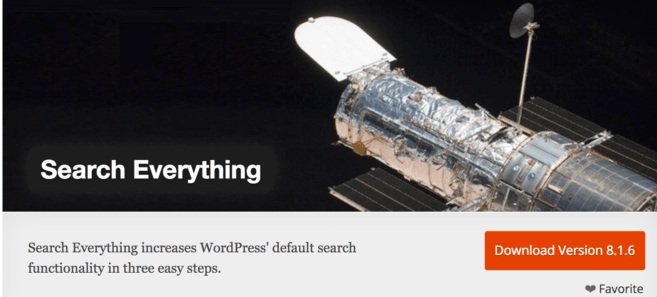
This is another great free and a basic search plugin to improve WordPress search for your site. This search everything plugin will improve your search results without modifying templates.
It enhances the search functionality on your WordPress website and you can search almost everything including pages, drafts, attachments, tags, comments and even custom fields. To make this plugin work you just need to simply install, configure and search.
This plugin comes with a writhing helper called Research everything. It will search for your content while you are writing a new article and give you the capability to link to other content immediately. You can also allow power search to research post from the wider web.
Better Search:
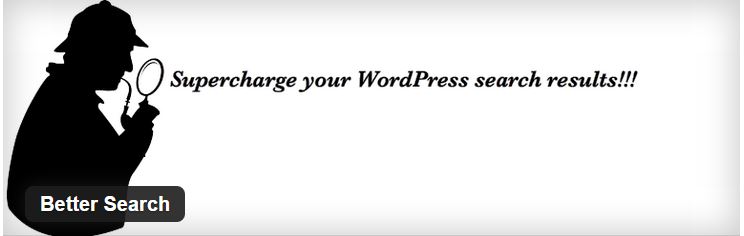
This is also a free plugin, that replaces the default WordPress search engine with an improved search engine. This plugin will give search results that are relevant to the title and the content of your post.
Not only this, it can also search through pages and other custom post types. Better search lets you see what the most popular search terms are.
With this plugin you can also easily customize the output. You can then assign greater weight to either the title or the content. It also works well with the popular cache plugins.
Here it also tracks the searches and then displays you the most popular searches called a ‘search heatmap’. After the installation, Better search replaces your default search engine, thus you do not have to go through any complicated setup.
SearchWP:
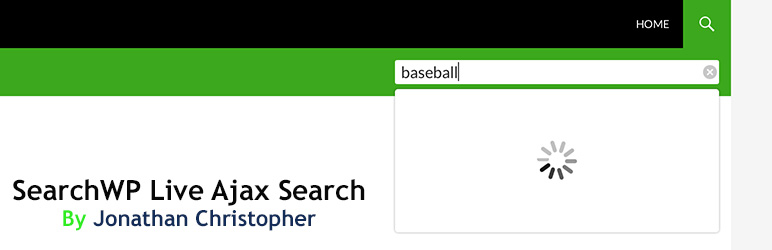
This is one of the most popular and a powerful custom search WordPress plugin. It is very simple to utilize and the search results are more accurate.
It enables you to search for keywords in posts and pages title, categories, taxonomies, tags, content and also the comments.
This plugin work great with various media types so it will easily search for videos, PDF, audio and more. You can also control the search algorithm by assigning weight to each content type from 1 to 10 where 10 is the highest.
Once installed, you do not have to do any setup, it automatically indexes your content and replaces your default search feature in WordPress.
Dave’s WordPress Live Search:
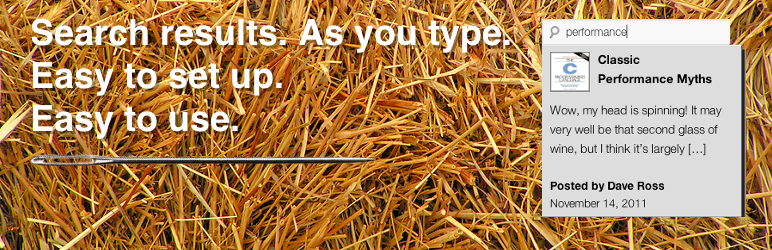
This is one of the simplest WordPress search plugins. It adds live search functionality to your website to improve WordPress search.
Live search means that your site’s visitors will find the result they are looking for before even they finish typing the query, as it saves your visitors the step of clicking the submit button and then going through the search results.
Search and Filter:

Search and Filter is a basic search and filtering plugin for your WordPress website. Here you can Filter search in different ways like post type, post-date, taxonomy, category, tags, and any combination of these to easily improve WordPress searches.
One can use it for their online shop as it is tested and found compatible with WooCommerce, WP eCommerce and Easy Digital Downloads. You can use it in your blogs, review websites, new sites, property sites and more.
Improving your WordPress search with Taxonomies and Menus
Improving WordPress search is a great step you can take to give and provide a method for your clients to easily discover content on your site. On the off chance that you truly need them to locate the content they need, utilize better menus and taxonomies.
Firstly, on the off chance that you have a games blog and post a great deal of content about football, your clients will have a significantly less hard time discovering the majority of the content you have published about football in the event that you have a particular category for it.
Check the given below points to follow for your websites taxonomies system:
- Parent category: Utilize the main topic of your blog or article.
- Child category: Select the main topic that acts the subordinate to one of the main topics of your blog. Like- premier league.
WordPress menus:
If you want to make it simpler for your WordPress users to find the post on a specific topic, then you can place a drop-down menu for your websites main and subordinate categories in your main navigation menu.
On the off chance that you have a couple of main pages on your site, then you ought to consider assembly them together underneath a primary heading in your menu also.
Conclusion
If you have a simple website, then you just need to have a functional search feature included in your website to improve WordPress search for your site. We hope that this article helped you to improve your search function on your website.