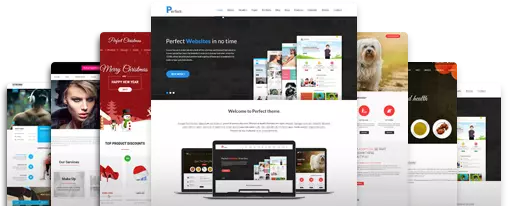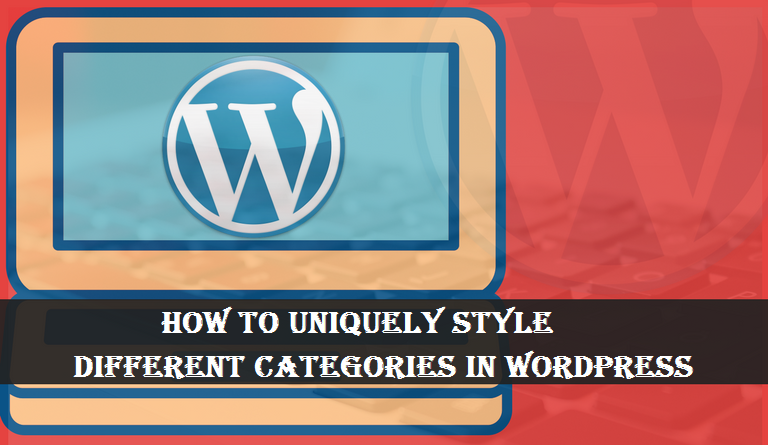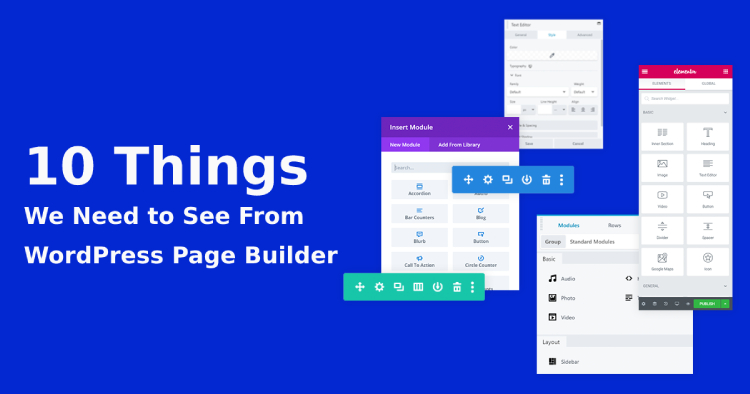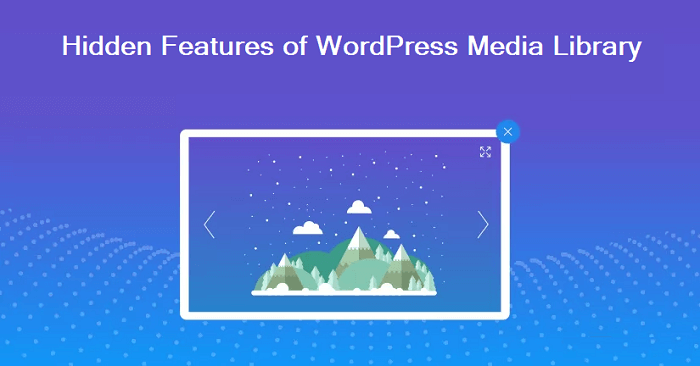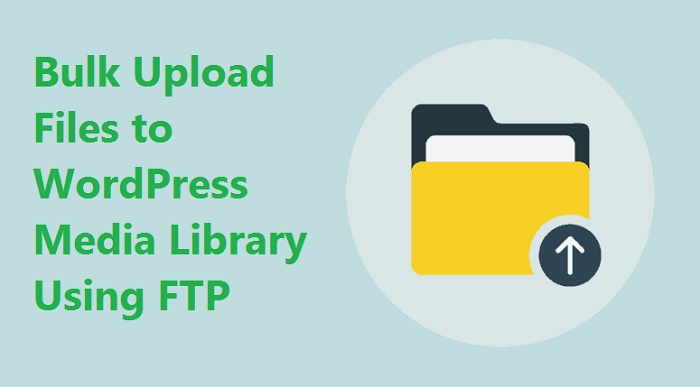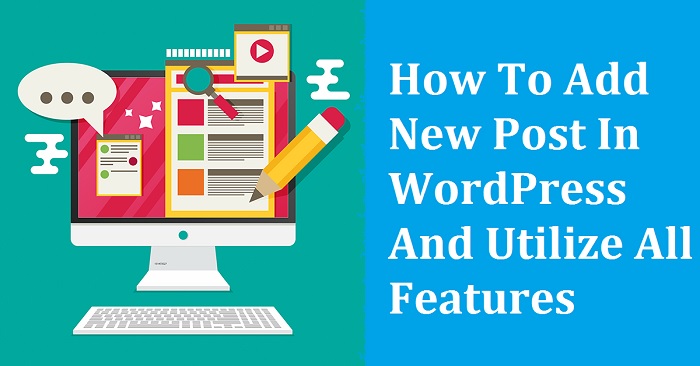How to Defer Parsing of JavaScript in WordPress
Page speed is a very important aspect for best website performance. Page speed is measured as a total number of time taken by a browser for website rendering. Faster loading websites will always make your visitors stay for a longer time on the website. The rank on search engine results is also determined by page speed. Therefore it is very crucial to speed up your website. Always make your page speed the top most priority. In this blog, we will learn about defer parsing of JavaScript in WordPress plus we will learn some methods to eliminate heavily loaded items from your website to make it load faster. For a good user experience, it is important to have a fast page
Read More